8 Popular Desktop Publishing Software Examples in 2025
Usage of any program from our list of desktop publishing software examples is an essential aspect for any business, organization, or specialist who intends to create quality printed material, whether it is a brochure, book, or magazine. All desktop publishing software examples, which were once only a professional domain, are now used in various industries of human life, including localization, translation, marketing, retail, healthcare, etc. Moreover, lots of desktop publishing services have recently become available to every user. It provides a wide range of features, such as editing of texts and images, typography, layout design, and other tools needed to produce high-quality publications for print or digital distribution.
Some companies use DTP software for creating compelling ads, business cards, eye-catching billboards, etc. Other: to adjust documents and media files to a certain language structure and requirements. In this article, we will describe in detail 8 desktop publishing software examples, highlighting their key features and pros and cons. These examples of desktop publishing software will help you identify which tool suits your needs, whether for brochures, magazines, or other publications. If you are a professional marketer or a small business owner looking to increase the profitability of the company, this information will help you stay informed about the latest trends and choose which program from the list of the most popular desktop publishing software examples is suitable for you. In addition to reviewing these desktop publishing software examples, we will also highlight desktop publishing examples in various industries to give you a clear view of how these tools are used in real-world scenarios.

1st Place of the Desktop Publishing Software Examples: Adobe InDesign
Adobe InDesign is the most common program from the list of desktop publishing software examples, introduced by Adobe Systems in 1999. This program is used by marketers, designers, publishers, and many other specialists all over the world to create high-quality documentation. Adobe InDesign is a prime example of desktop publishing software used by designers and publishers to create visually stunning and professional documents. It is known for its unrivaled features used for creating professional publications, interactive documents, and multimedia proposals, adding audio or video elements, etc. Among the examples of desktop publishing software, InDesign remains a top choice due to its powerful features and integration with Adobe Creative Cloud. It simplifies the process of sharing files and collaborating with other designers and publishers. With this program from our desktop publishing software examples, it is possible to edit and convert various formats, including EPUB, SWF, XML, PSD, Word, and PDF. Due to such features, Adobe InDesign takes the first place in our list of desktop publishing software examples.
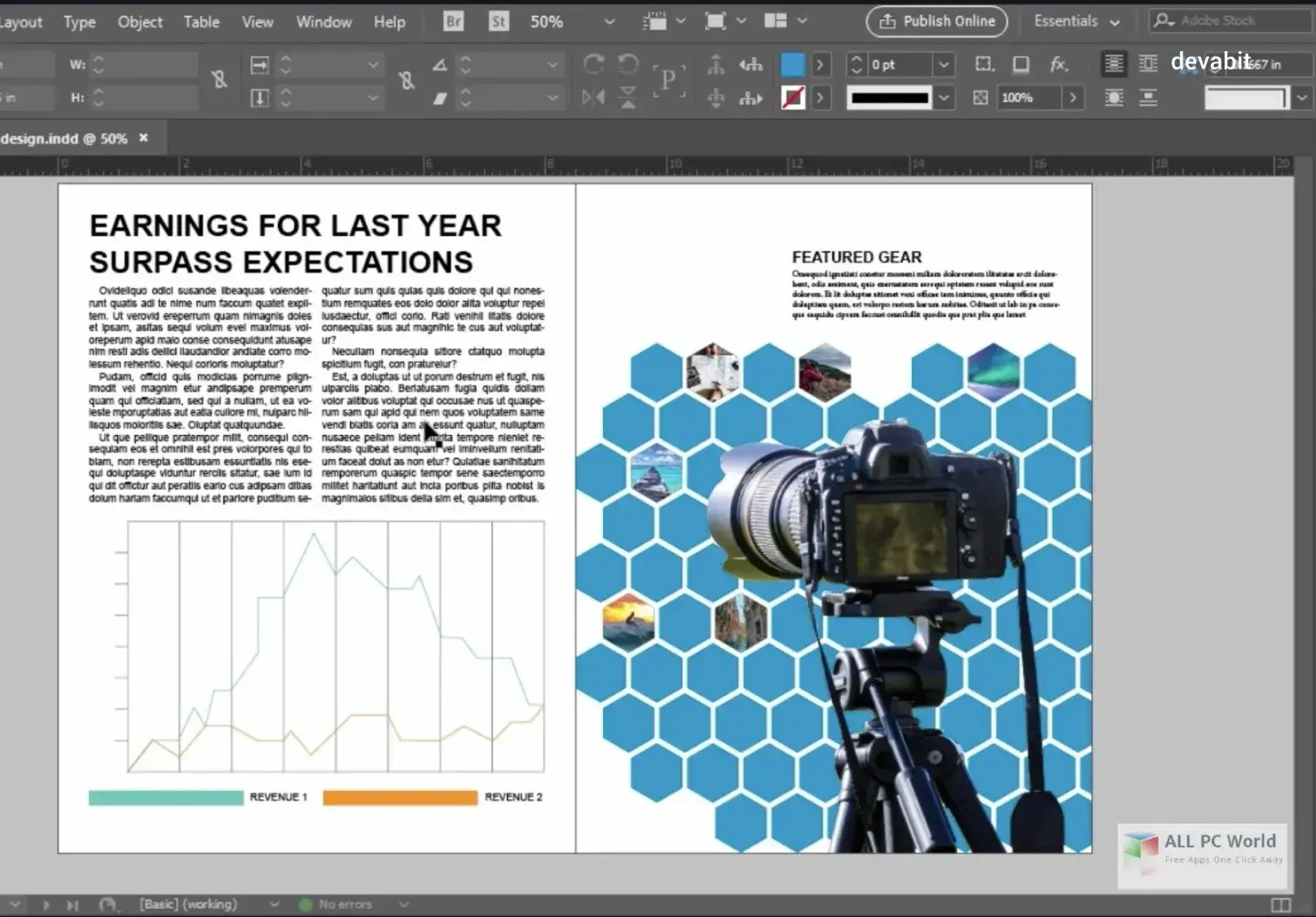
Operating systems:
Windows, macOS
Main Features:
- vector graphics and interactive media;
- automatic resizing and multiple orientations;
- the programm from our desktop publishing software examples seamlessly integrates with Adobe Creative Cloud applications;
- various formats of outputting data, including PDF, ePUB, and HTML.
Advantages:
- supports high-quality graphics and media, making it ideal for digital documents;
- advanced OpenType fonts, incorporation of TypeKit and other typography tools;
- offers a wide range of features, tutorials, and guides for creating complex documents;
- provides multilingual support, making it highly popular among designers and publishers.
Disadvantages:
- this programm from our desktop publishing software examples is unavailable for Linux;
- confusing and complicated for beginners;
- high price point, making it less accessible to small companies;
- provides files of large size, making it difficult to share and process.
2nd Place of the Desktop Publishing Software Examples: QuarkXPress
If you are looking for a robust desktop publishing example, QuarkXPress offers a great alternative to InDesign. QuarkXPress, released in 1987, is another program from the list of desktop publishing software examples. It has been staying among the most popular desktop publishing software examples for a long time, especially during the 1990s. Being the number one choice among desktop publishing software examples for the LSP industry, it provides a lot of opportunities for translators who work on multiple projects at a time. Besides, the application is also used by designers, large publishing houses, and corporations for creating all kinds of files, from single-page flyers to multimedia projects for magazines, newspapers, catalogs, etc. Moreover, Quark also supports eBooks, webpages, and mobile apps. With the help of this program from our list of desktop publishing software examples, it becomes possible to integrate with Microsoft Excel and XML, making it easy to import and export data.
Nowadays, the program is one of the most competitive in our list of desktop publishing software examples. Now, it is becoming a popular alternative to InDesign due to the large number of features offered by Quark. This layout and prepress program helps produce dynamic final output using an impressive toolset. Due to such features, QuarkXPress takes the second place in our list of desktop publishing software examples.

Operating systems:
Windows, macOS
Main Features:
- importing files from InDesign;
- impressive OpenType controls;
- outputting and editing PDF files;
- ability to create web pages and Android apps;
- integration with Microsoft Excel and XML editors;
- supports color management including SVG, SBIX, and COLR.
Advantages:
- contains 37 languages;
- is easy to use for beginners;
- allows precise control of text formatting;
- provides specific tools for layout automation;
- offers a wide range of features to provide graphics and media of the highest quality.
Disadvantages:
- is unavailable for Linux users;
- is not accessible for companies with a small budget.
3rd Place of the Desktop Publishing Software Examples: Microsoft Publisher
One example of desktop publishing software that stands out for its affordability and ease of use is Microsoft Publisher. Brought to the market in the early 90s by Microsoft Corporation, Microsoft Publisher is the king among all other desktop publishing software examples for Windows. The program from the list of desktop publishing software examples has gained plenty of useful features over the years. It is focused on small businesses, where firms do not have designers for creating marketing materials, or just home users.
Nowadays, it allows for the creation of professional-looking publications with the use of photos and text blocks. This program from our desktop publishing software examples list is highly capable and provides a rich selection of already existing templates and typography tools, so users can choose to start with a blank sheet. Publisher offers a range of templates for creating professional-looking documents, such as brochures, flyers, and newsletters. It is considered one of the most common desktop publishing software examples systems, which makes it easy to create high-quality documents without the need for advanced design skills. Microsoft Publisher is usually presented as a part of the Microsoft Office package. The latest versions adopted a more touch-friendly UI. Eventually, its interface would be familiar to anyone who has used other Office apps. Due to such features, Microsoft Publisher takes the third place in our list of desktop publishing software examples.
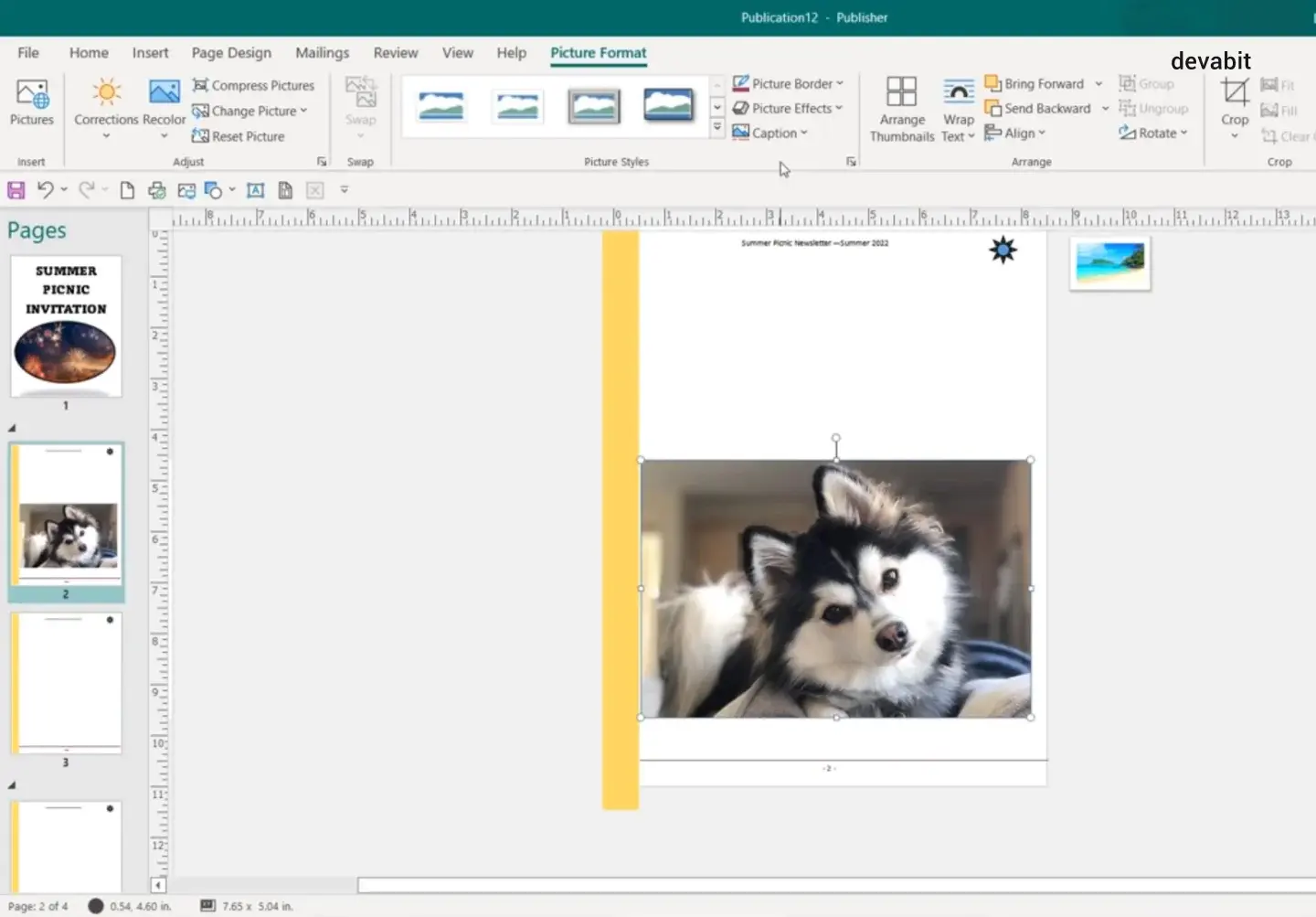
Operating systems:
Windows, macOS
Main Features:
- drag-and-drop image import;
- easy-to-use interface and templates;
- integration with Microsoft Office applications;
- various formats of output, including PDF and HTML;
- supports color management including SVG, SBIX, and COLR.
Advantages:
- accessible for small businesses due to the decent price;
- easy-to-use interface simplifies the process of navigation for beginners;
- enables seamless workflow and file sharing with the help of Microsoft Office applications.
Disadvantages:
- unavailable for Linux users;
- limited font and feature selection;
- incompatible with Adobe programs;
- limited choice of templates, graphics, and design tools.
Divide and Conquer
Nowadays, it becomes nearly impossible for businesses to manage all processes on their own. Due to this, many companies have decided to divide responsibilities with the help of business process outsourcing (BPO). It provides an opportunity to delegate tasks in almost all business industries. For instance, using BPO in finance assists companies in reducing costs and focusing on the main business aspects. At the same time, BPO healthcare provides such commonly outsourced activities as coding, transcription, billing services, etc.
If you have faced some difficulties with using programs from our desktop publishing software examples list, you can always find a solution by delegating your responsibilities. If you are looking for an easy and cost-effective way to create professional marketing materials, the opportunity to delegate responsibilities may be a great option for you. Click here to learn more about desktop publishing services and how they can benefit your business!
4th Place of the Desktop Publishing Software Examples: Affinity Publisher
Affinity Publisher is a relatively new program from the list of desktop publishing software examples that was released in the summer of 2018. As a successor to PagePlus, the two desktop publishing software examples bear a striking similarity in many aspects of the user interface, despite the name change. The company decided to rewrite its DTP software to provide multi-platform implementation and add new methods for internal software operations with modern OSs.
DTP software features were incrementally enhanced for professional users. For instance, they implemented better color profile management, responsiveness, and on-the-fly changes. Significant differences also lie in the location of commands in the pull-down menu. One of the most controversial aspects of rebranding is the inability of Affinity users to read PagePlus and InDesign file formats. Nevertheless, it is an affordable and fully featured application from the list of desktop publishing software examples that brings many useful tools to the table. Due to such features, Affinity Publisher takes the fourth place in our list of desktop publishing software examples.
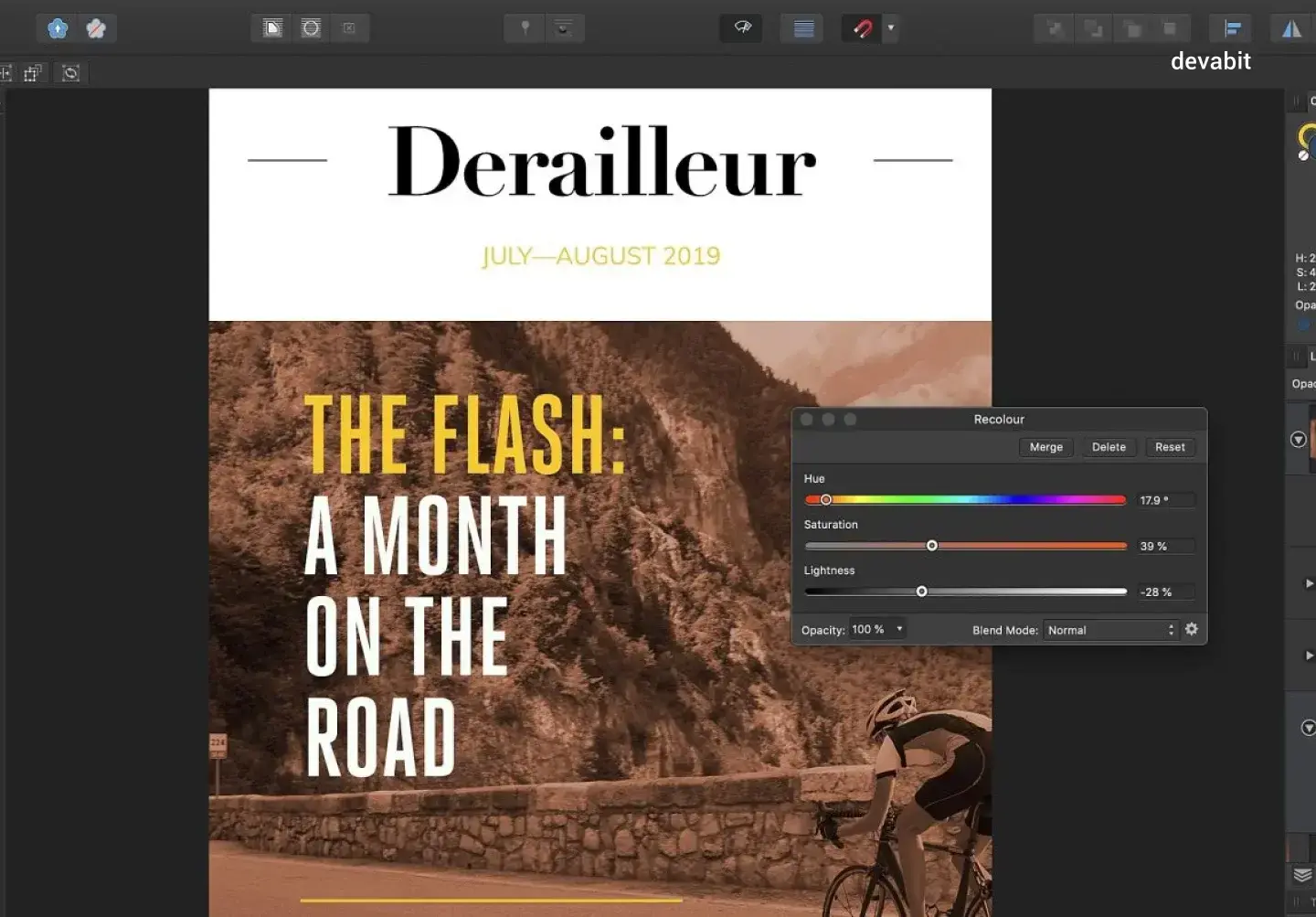
Operating systems:
Windows, macOS
Main Features:
- the programm from our desktop publishing software examples offers advanced typography tools;
- supports vector graphics and live previews;
- various formats of output, including PDF and ePUB;
- a wide range of customization abilities, including brushes and swatches.
Advantages:
- offers a wide range of typography options;
- accessible for small businesses due to the affordable price;
- enables you to create unique designs with the help of customizable brushes and swatches;
- provides various formats for outputting, making it easy to publish documents in different formats.
Disadvantages:
- unavailable for Linux users;
- is hard to learn for beginners;
- inability to read PagePlus and InDesign file formats;
- is incompatible with Adobe InDesign and QuarkXPress.
5th Place of the Desktop Publishing Software Examples: Serif PagePlus
PagePlus is another great program from the list of our desktop publishing software examples that was first launched in 1990. It represents a graduated learning curve and can be quickly followed on. The program from our desktop publishing software examples suits best for home or classroom usage as well as for small business needs. The final release of the PagePlus X9 version was in November 2016. Despite its long pedigree of almost 30 years, the interface looks remarkably fresh-faced, with every feature easily accessible.
Targeted at entry-level DTP users, this program from our desktop publishing software examples list provides an intuitive drag-and-drop design method. Various panels are sensibly laid out and labeled, so it might feel overburdened with features. Still, key elements are quick to locate. Besides, there is a dedicated help interface right alongside the work area. The free starter edition is sufficient for basic needs. The professional version is still available for purchase as part of the Legacy product range. The latter provides total freedom and control over documents. Due to such features, Serif PagePlus takes the fifth place in our list of desktop publishing software examples.
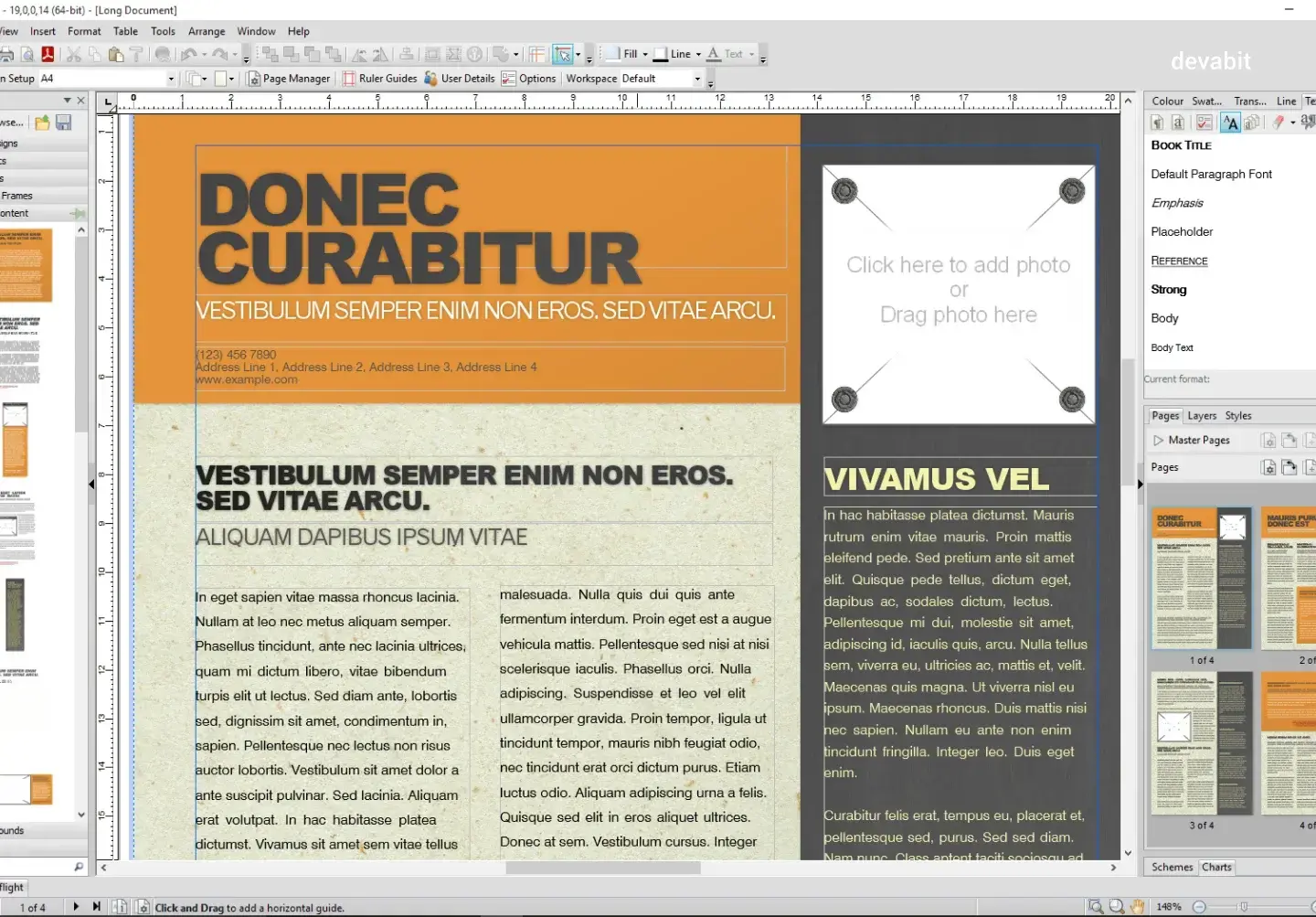
Operating systems:
Windows
Main Features:
- the program from top desktop publishing software examples supports CMYK colors;
- impressive OpenType controls;
- pre-existing templates arranged by document type or style suites;
- provides a pop-up tip tool, how-to guides, vector drawing tools, and tutorial videos;
- offers Master Pages support, photo adjustment options, optical margin alignment, a built-in word processor, and intelligent QuickShapes.
Advantages:
- the program from our desktop publishing software examples list is free of charge.
- provides many tutorials and guides;
- easy to learn for beginners and entry-level specialists.
Disadvantages:
- the program from our desktop publishing software examples list is unavailable for non-Windows users;
- was updated for the last time in 2016;
- provides only feature-limited free versions.
6th Place of the Desktop Publishing Software Examples: Lucidpress
Released in 2013, Lucidpress is one of the desktop publishing software examples that is highly popular among small businesses and home users. An online DTP program provides simple and affordable solutions for creating ads and publishing content. Its fully functional and intuitive interface allows the development of professional-quality graphics effects and the management of various formats, text styles, images, etc.
With a drag-and-drop menu mechanism and password-protected content, Lucidpress is one of the worthwhile desktop publishing software examples alternatives to Microsoft Publisher. This program from our desktop publishing software examples helps create multimedia files that are useful in business and educational environments. Besides, the system is convenient for creating eBooks and accepts files in various formats: PDF, MOBI, and HTML. Due to such features, Lucidpress takes the sixth place in our list of desktop publishing software examples.
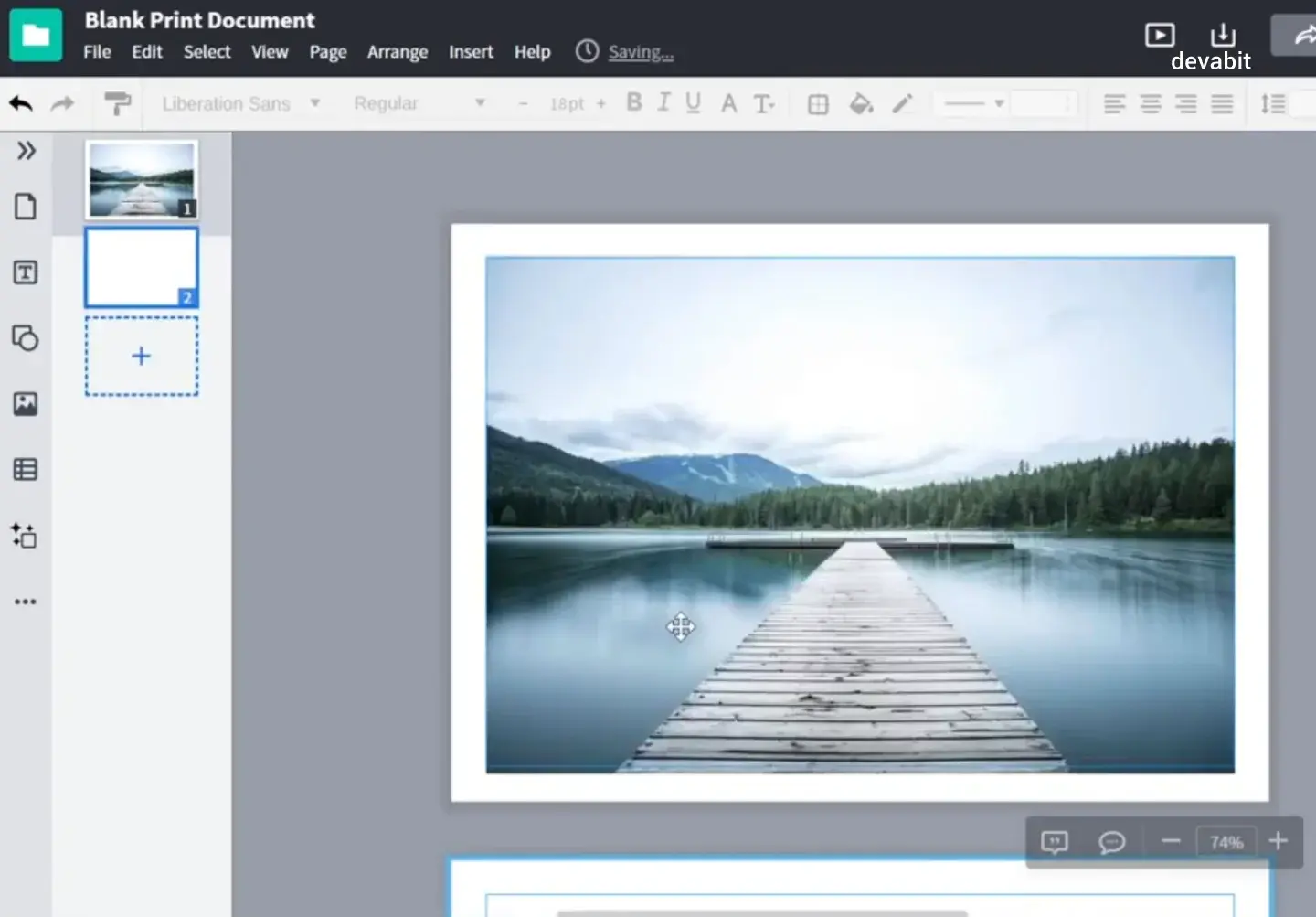
Operating systems:
Windows, macOS, and Ubuntu
Main Features:
- is cloud-based;
- supports real-time collaboration;
- inserts audio, video, and hyperlinks;
- integrates with G-Suite and Dropbox;
- enables online, print, and desktop publishing;
- has an easy-to-use interface and template library.
Advantages:
- provides multilingual support;
- supports collaborative editing;
- the program from our desktop publishing software examples list is easy to use for entry-level specialists;
- provides a wide range of tools and over 250 templates;
- supports various formats for output, including PDF, MOBI, and HTML;
- has an affordable price compared to Adobe InDesign and QuarkXPress.
Disadvantages:
- limited customization options;
- lack of more advanced editing features;
- limited fonts, graphics, and free template selection.
7th Place of the Desktop Publishing Software Examples: Scribus
Famous for its open-source freeware nature, Scribus is one of the most powerful programs among all multi-platform desktop publishing software examples, developed in 2003 and based on the Qt library. The interface might seem fairly dated, bare-bones, and even a little clunky. But initial doubts fade away rapidly, because Scribus has reliable and workable functionality.
Actually, this program from our desktop publishing software examples list mimics the InDesign layout, offering up all the essential features. Scribus is suitable for producing commercial-level publications, from brochures to business cards. However, proficient users might lack some of the more advanced functions because the application is not as polished and powerful as other programs from our list of desktop publishing software examples. Scribus' aim is to make desktop publishing software programs accessible for everyone without limiting professional functions for printing. It provides a wide variety of languages and is free for non-commercial use. With a Pro Upgrade, users get extra functions like high-resolution printing and micro-perforated paper. Due to such features, Scribus takes seventh place in our list of desktop publishing software examples.
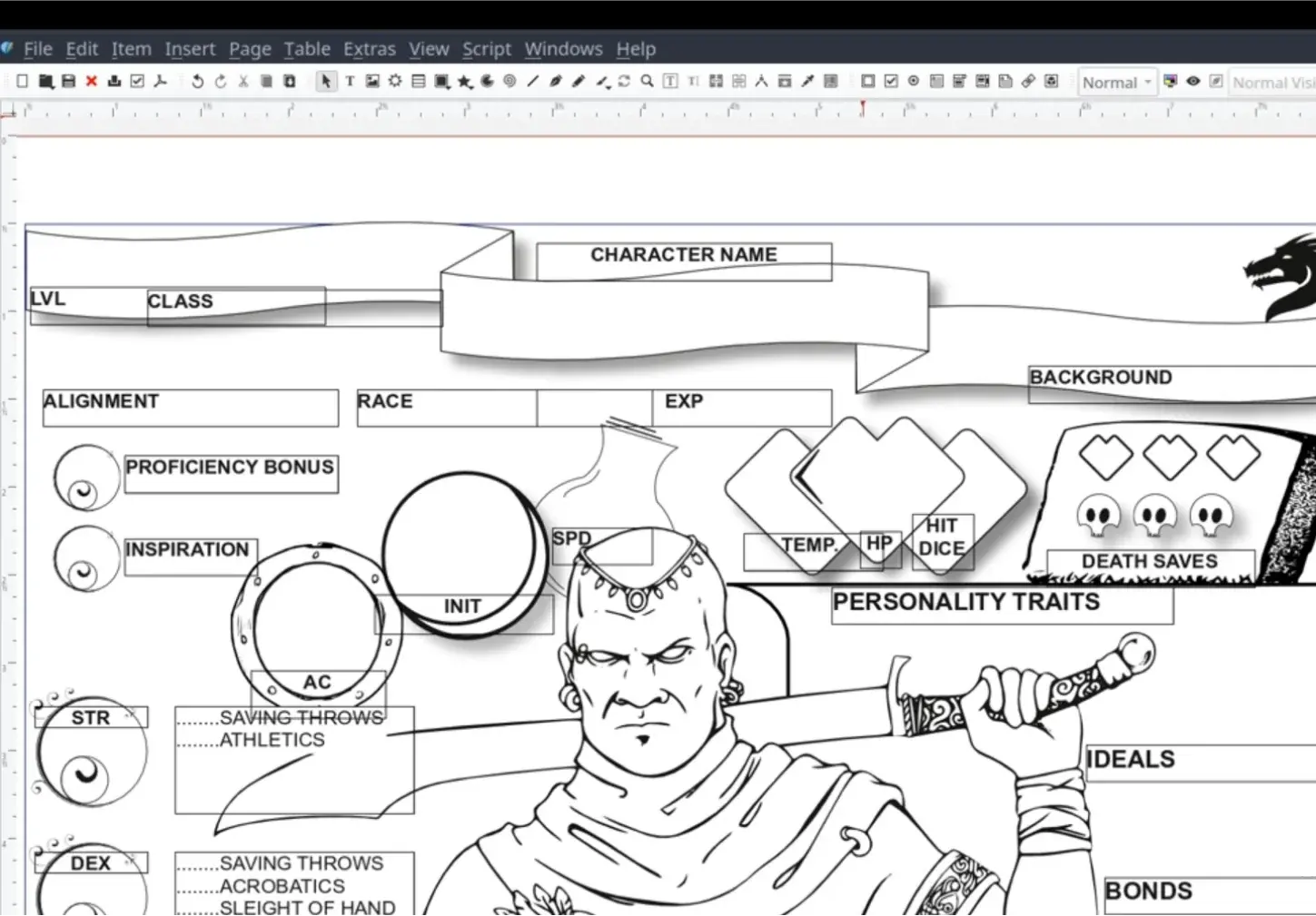
Operating systems:
Windows, macOS, Ubuntu/Unix, and OS/2 Warp 4/eComStation
Main Features:
- the program from our desktop publishing software examples list supports PDF output;
- renders markup languages, such as LaTeX;
- provides a variety of vector images, drawing tools, and pre-existing template options;
- has layers and master pages, such as recurring headings, borders, page numbers, etc.;
- supports ICC print color management, including Pantone colors, to minimize the difference between a screen and a printed version of documents.
Advantages:
- provides multilingual and multiplatform support;
- can extend functionality with custom scripts in the Python language;
- is a good alternative to more expensive and elaborate DTP programs;
- is free and open-source software, so it is accessible to small businesses and non-profit organizations;
- supports file compatibility: with the help of Ghostscript, most file formats are supported both for import and export, including Illustrator, PDF, and EPS graphic files.
Disadvantages:
- additional help resources might seem scattered;
- limited functionality and support for advanced typography;
- has many graphic inaccuracies in the online design interface;
- contains incomplete documentation due to its open-source nature.
8th Place of the Desktop Publishing Software Examples: Adobe FrameMaker
Adobe FrameMaker is the last program on the list of desktop publishing software examples. It is designed for technical writers, content creators, and editors who work with technical documentation, including reports, user manuals, and online help systems. FrameMaker provides a lot of opportunities for creating and managing complex documentation, such as books or technical publications.
Due to its high price and difficult interface, it is less accessible for small businesses and entry-level specialists. It is perfectly suited for large and complex documents with advanced formatting and styling options. But if you are a professional technical specialist who needs to produce technical documentation, Adobe FrameMaker is totally worth considering. Due to such features, Adobe FrameMaker takes the eighth place in our list of desktop publishing software examples.
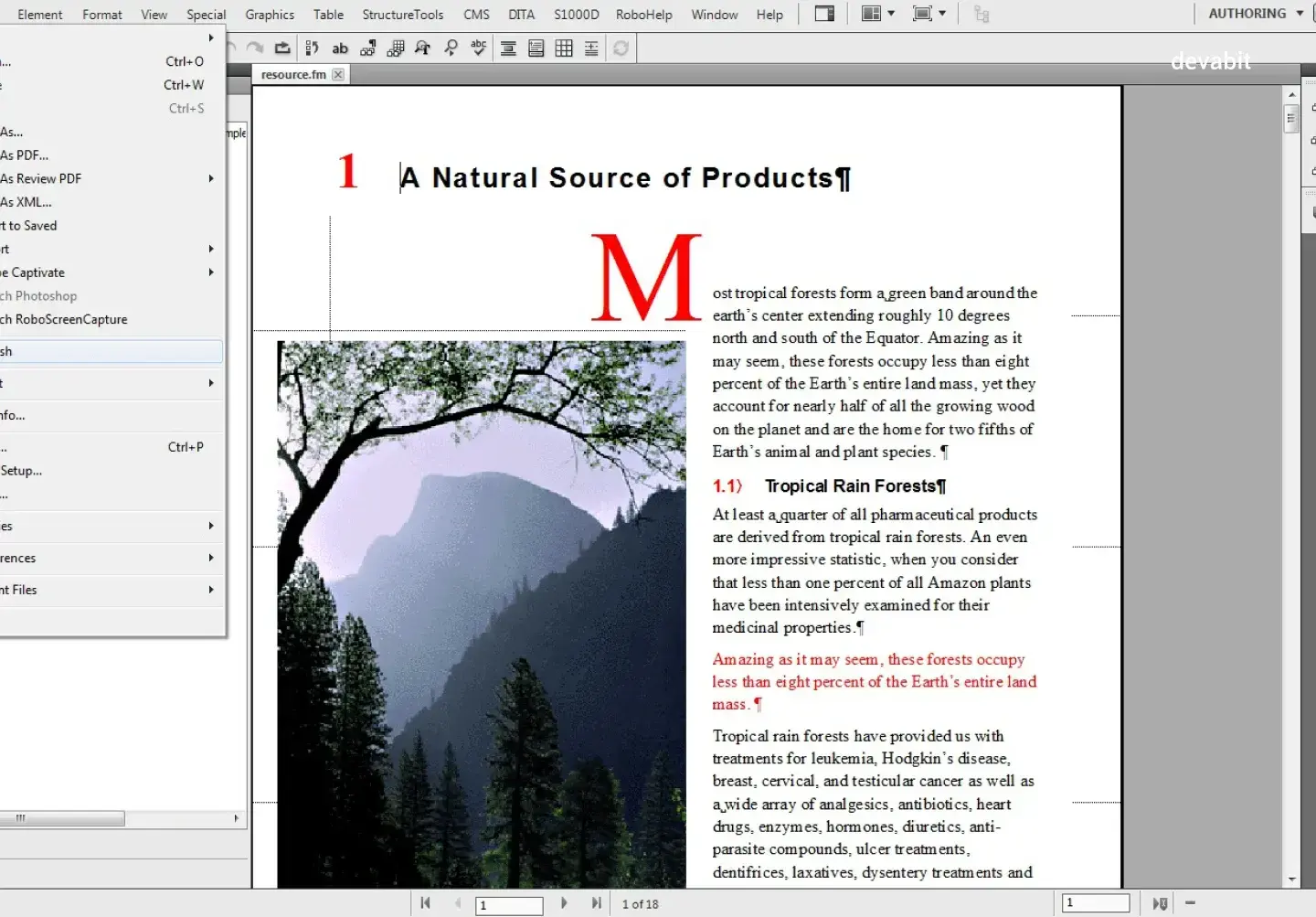
Operating systems:
Windows
Main Features:
- supports XML and DITA file formats;
- integrates with Adobe Creative Cloud;
- enables powerful multilingual publishing capabilities;
- provides the ability to customize workspaces and templates.
Advantages:
- integrates with other Adobe programs;
- is ideal for complex technical documents;
- imports and exports different file formats;
- includes PDF, HTML, and ePUB output options;
- provides a variety of formatting and styling options.
Disadvantages:
- requires advanced technical skills;
- is hard to learn for beginners and entry-level specialists;
- is quite expensive in comparison to other desktop software programs.
Quick Summary of Desktop Publishing Software Examples
In conclusion, each desktop publishing software program from our DTP software list has its own unique features, pros, and cons. When selecting a desktop publishing software program, it is important to consider your budget, experience level, and the specific features you need. No matter which program you choose from our desktop publishing software examples list, DTP software allows you to create professional-looking documents for any business industry. By examining desktop publishing software examples and considering your project requirements, you can find the one that best suits your needs for creating high-quality printed and digital materials.
The market for desktop publishing software is vast and offers a lot of options for various budgets, objectives, and backgrounds. Still, it is sometimes challenging and time-consuming to understand and choose the best option. The devabit company has a large team of professionals who have decades of industry experience not only in the DTP industry but in many other fields, from Vue.js Development to Android Programming. They would be glad to assist your projects by providing high-class services which will suit your requirements.
If you are interested in learning more about desktop publishing software examples or how devabit can help you achieve your business goals, please do not hesitate to contact us and book a consultation!

Recent Publications
Don't miss out! Click here to stay in touch.
Discover More

Relevant Articles View all categories
View all categories CONNECT WITH US WE’RE READY
TO TALK OPPORTUNITIES
THANK YOU! WE RECEIVED YOUR MESSAGE.
Sorry
something went wrong



